NextCrew lets users determine how they view notifications by setting a notification preference. A user can decide to be notified by SMS, email, or push notification through the mobile app. A user also can turn off notifications being sent through SMS and email and solely use push notifications simply by changing the Frequency to “Don’t Notify”.
Android Introductions
1. Tap the Settings icon.
2. Select Apps (or Application manager).
3. Scroll down and select the desired app.
4. Tap to uncheck Show notifications to disable push notifications for that app.
Apple Instructions
1. Open the Settings ![]() app from the iPhone home screen
app from the iPhone home screen
2. Tap Notifications settings
3. Tap the NextCrew app
4. Choose Allow Notifications
a. Select where you would like alerts to be shown including the Lock Screen, Notification Center, and Banners
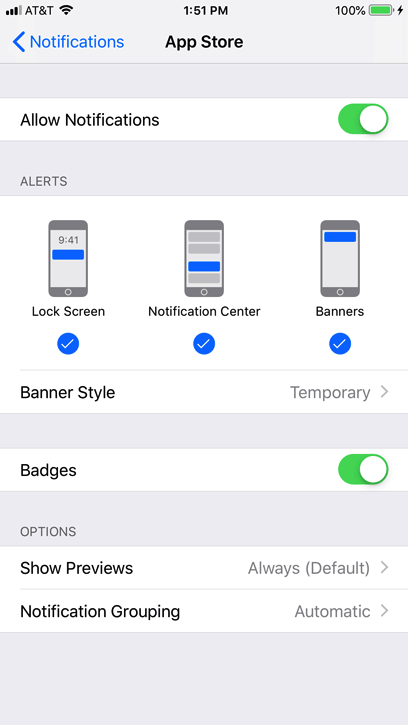
Was this article helpful?
That’s Great!
Thank you for your feedback
Sorry! We couldn't be helpful
Thank you for your feedback
Feedback sent
We appreciate your effort and will try to fix the article
